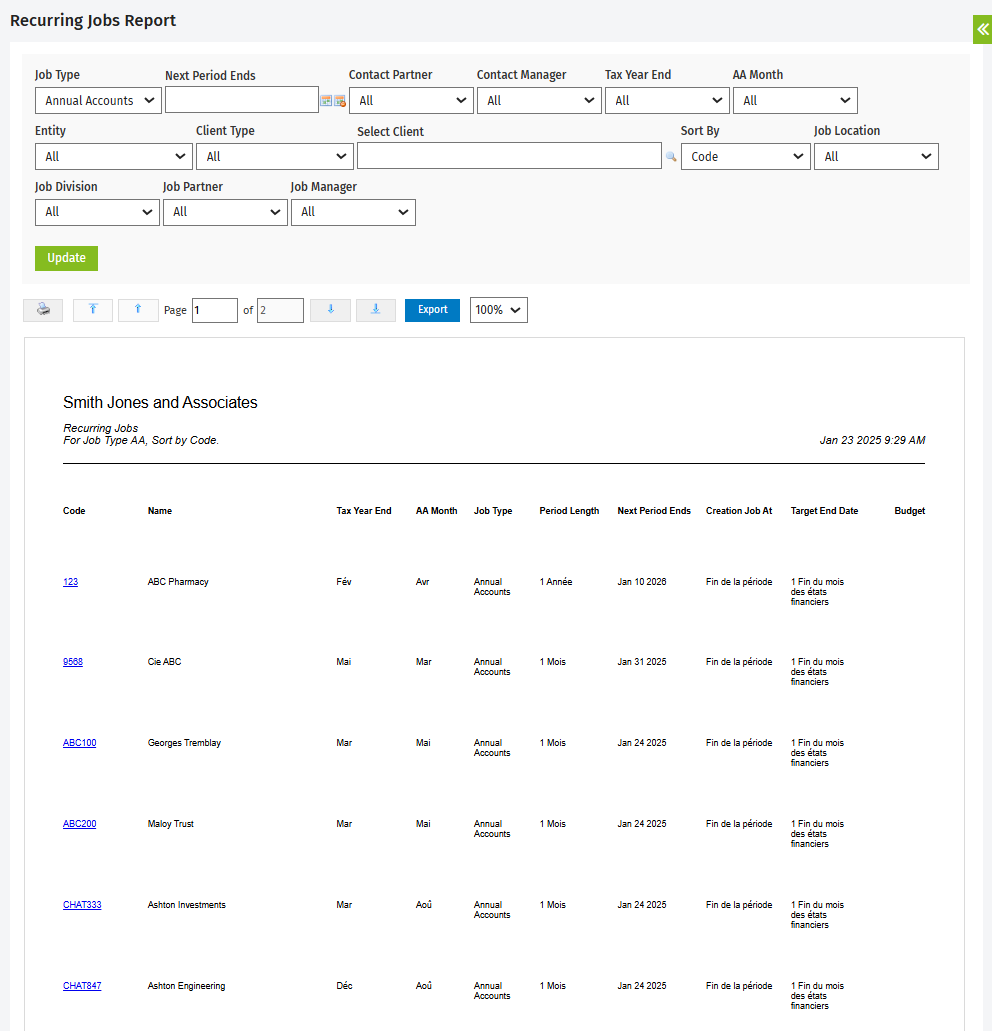Recurring Jobs Report
Jobs - View, Add and Edit Jobs or Workflow and Resource Manager
You can run a report to review all active recurring jobs that have been set up for your clients. There is a row in the report for each recurring job that has been set up for a client. For example, if a client has four recurring jobs set up, there will be four rows in the report. You can click a client code to open the client record in Contacts.
You can use the numerous filters to narrow your search, for example by Job Type or Contact Partner. If you have set up custom groups and filters for your firm, you can also filter the report by job-related firm groups, for example, by Job Location and Job Division. The header of the report reflects any filter selections you make. Click here to learn more about using reports.