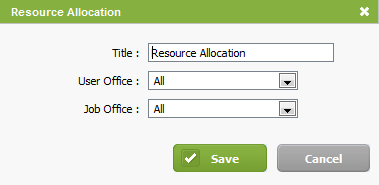Resource Allocation widget
Workflow and Resource Manager
See also the Top 10 Current Resource Allocation Variances widget and the Team Efficiency widget. Click here to learn more about using widgets.
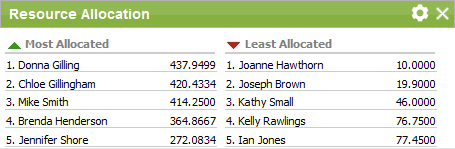
Click the settings ![]() icon to change the:
icon to change the:
- Title - the text that appears in the widget header.
- User Division - only visible if the firm filter has been activated in settings. It applies the firm filters that are defined in the user account page.
- User Section - only visible if the firm filter has been activated in settings. It applies the firm filters that are defined in the user account page.
- Job Division - only visible if the firm filter has been activated in settings. Job Location applies the firm filters that are defined in Jobs.
- Job Section - only visible if the firm filter has been activated in settings. Job Division applies the firm filters that are defined in Jobs.
- Job Partner - options include None, All and the job partner that have been assigned to jobs.
- Job Manager - options include None, All and the job manager options that have been assigned to job