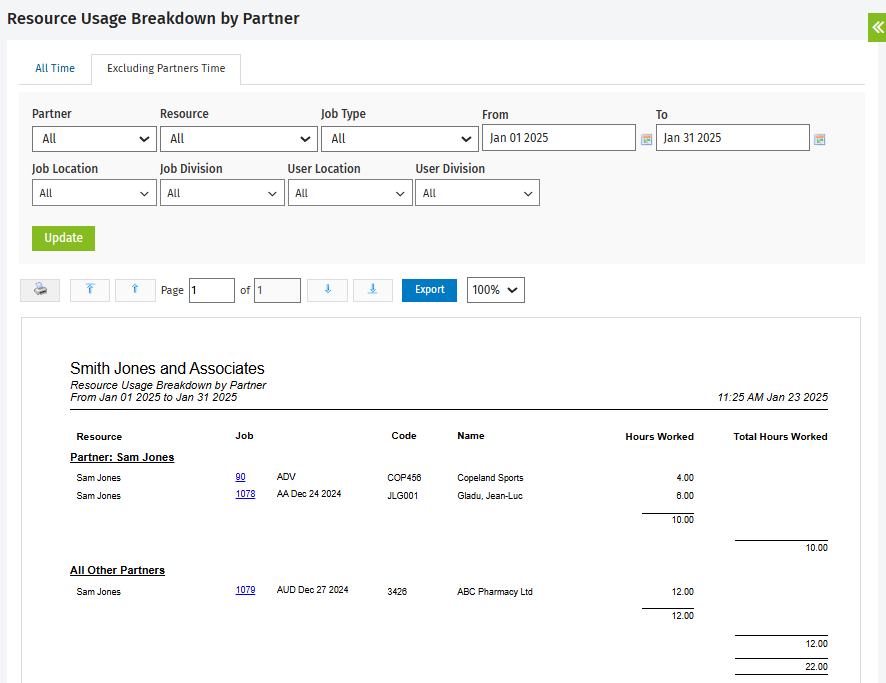Resource Usage Breakdown by Partner Report
Workflow and Resource Manager
This report shows the details of the jobs that a resource has worked on over a selected period, and the total hours worked on each job. This information is taken from the timesheets associated with the individual jobs. You can use this report to see how much resource time was used by the partners in the firm. This can be useful for splitting the resource costs among the partners, if your firm operates this way. You can click a job ID in the report to open the Job Details page.
The report groups information by partner first (this is defined on the contact record) and then each resource is grouped under that with totals. There is a total for each partner grouping, and a grand total for hours worked for all jobs at the end of the report. You can use the tabs to sort the information:
- All Time - this means all resources are available to be displayed, if they meet the reports requirements. For example, each partner's time will show in the report.
- Excluding Partners Time - (default) this means resources listed as Partner on their user settings will not have their time shown in the report.
You can filter the report by Partner, Resource, Job Type and time period. If you have set up custom groups and filters for your firm, you can also filter the report by user-related and job-related firm groups, for example by job location and user division. The header of the report reflects any filter selections you make. Click here to learn more about using reports.