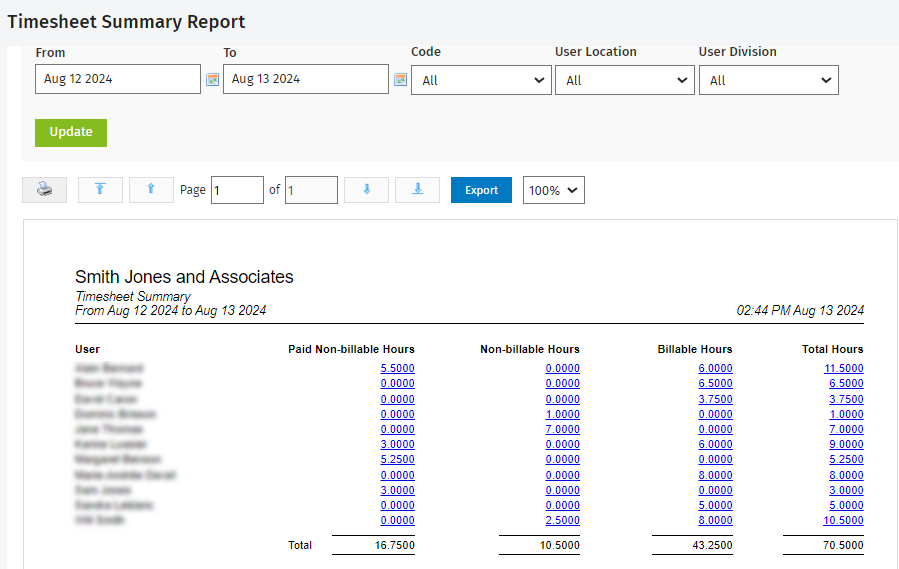Timesheet Summary Report
- Timesheets - View, Add and Edit All Timesheets and Firm - View WIP and Profitability Information, or
- Timesheets - View, Add and Edit All Timesheets and Workflow and Resource Manager
You can use this report to view a breakdown of the billable, non-billable, and paid non-billable hours each user has entered over a selected period. You can also see the total hours each user has worked and whether any users have failed to do their timesheets. Additionally, you can click the links in the columns for quick access to the Paid Non-billable Time, Non-billable Time, Billable Time, and Timesheet reports. In short, this report provides a quick, easy way to check that staff members are regularly updating their timesheets. We recommend that the relevant person in your firm reviews this report regularly.
If you have set up custom groups and filters for your firm, you can filter the report by user-related firm groups, for example by User Location and User Division. The header of the report reflects any filter selections you make. Click here to learn more about using reports.