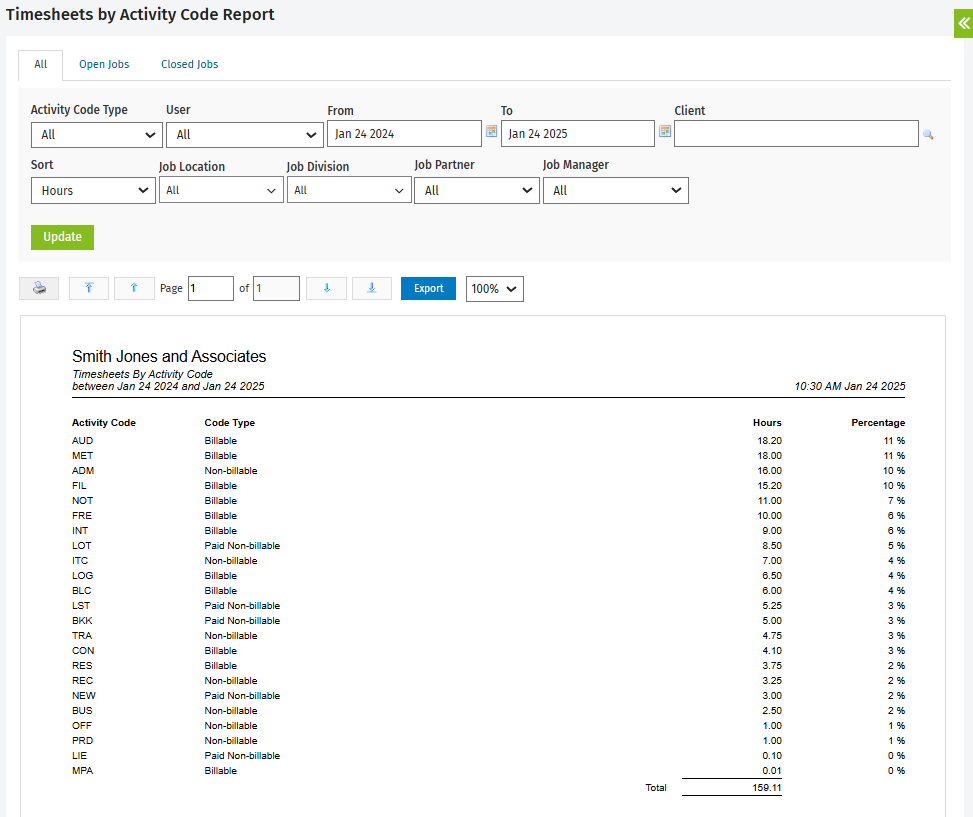Timesheets by Activity Code Report
Timesheets - View, Add and Edit All Timesheets
You can use this report to see which activities employees spent the most time on. You can use the tabs to view data on all jobs or only opened or closed jobs.
You can filter the report by Activity Code Type, User, and more. If you have set up custom groups and filters for your firm, you can also filter the report by job-related firm groups, for example, by Job Location and Job Division. The header of the report reflects any filter selections you make. Click here to learn more about using reports.