Total WIP by Partner widget
Firm - View WIP and Profitability Information
You can click a partner row in this widget to jump to the Work in Progress Report filtered by that partner. Click here to learn more about using widgets.
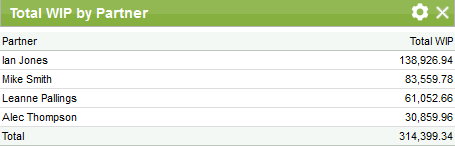
Click the settings ![]() icon to change the:
icon to change the:
- Title - the text that appears in the widget header.
- Job Division - only visible if the firm filter has been activated in settings. It applies the firm filters that are defined in Jobs.
- Job Section - only visible if the firm filter has been activated in settings. It applies the firm filters that are defined in Jobs.
