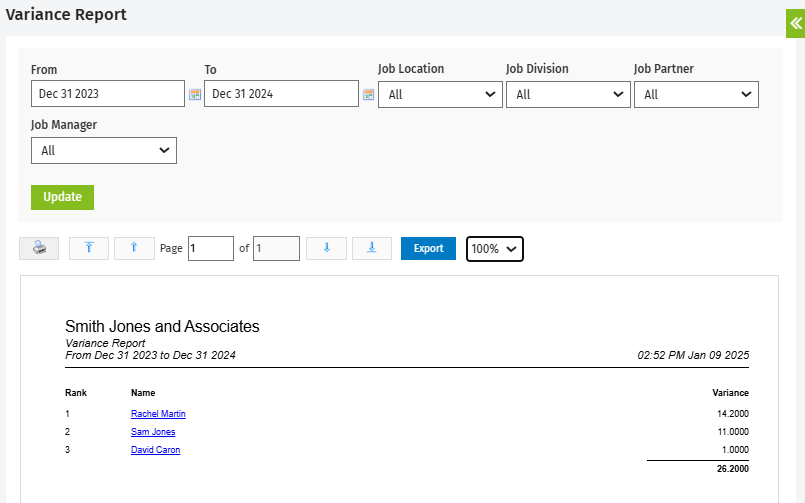Variance Report
Workflow and Resource Manager
You can use this report to see each user’s variance as a running total from when he or she began using Jobs & Billing. Variance is calculated once a job has been invoiced and is recorded in the month of the last timesheet entry for the job. You can click a user name to open the Variance Breakdown Report and see which jobs comprise the variance calculation, and then click the job ID to access more details about it.
If you have set up custom groups and filters for your firm, you can filter the report by job-related firm groups, for example by Job Location and Job Division. The header of the report reflects any filter selections you make. Click here to learn more about using reports.