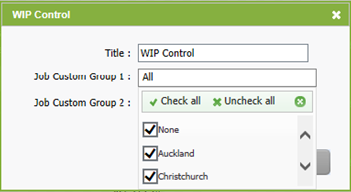WIP Control widget
Firm - View WIP and Profitability Information
The widget displays the same data as the WIP Control Report. The data is for the month. The period for the data works like the default period for the report, with the previous month showing until the 6th day of the month, but from there on it is the current month. Click here to learn more about using widgets.
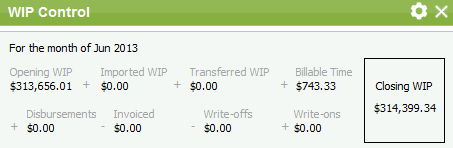
Click the settings ![]() icon to change the title, which is the text that appears in the widget header. If you have set up custom groups and filters for your firm, you can also filter the widget data by job-related firm groups, for example by job location and job division. Click the drop-down arrow to display the list of options. You can then use the check boxes to select a number of items to report on.
icon to change the title, which is the text that appears in the widget header. If you have set up custom groups and filters for your firm, you can also filter the widget data by job-related firm groups, for example by job location and job division. Click the drop-down arrow to display the list of options. You can then use the check boxes to select a number of items to report on.