Syntax of a CSV file to import
A file to import must contain the information required for the recognition of files and cells into which data can be imported.
Content
CSV file header
In addition to imported data, the file must contain a header with the following three identifiers:
- “Taxpayer’s name” identifier
This identifier indicates the taxpayer’s name containing imported data and the location where it is saved. - “Return” identifier
This identifier indicates the taxpayer concerned by the import.
The possible values of the “Return” identifier are:- 0 (zero) to designate the main taxpayer and 1 to designate the spouse;
- 1000 to designate the first dependant;
- 1001 to designate the second dependant, etc.
- “Language” identifier
This identifier indicates the language used to import data entered in the CSV file. The possible values of the “Language” identifier are:- 0 (zero) to designate English; and
- 1 to designate French.
Example of a header
[Taylor, Robert|0|1]
- Taylor, Robert indicates the taxpayer’s name;
- the 0 (zero) after the first “|” separator designates the main taxpayer;
- the 1 indicates that data import will be in French.
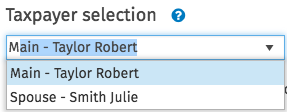
The value of each identifier must be separated by the “|” symbol. (The ASCII code to use to enter this character is 124).
Data to import
The following lines contain the information relating to data to be imported.
The first three columns of the CSV files are reserved to the following data:
- the first column contains the identifier for the cell;
- the second column contains the value for the cell this year;
- the third column contains the value for the cell of the previous year.
Import data in a multiple copy form
The number of the copy from which the import takes place must appear between braces (i.e. [ and ]) in the first portion of the cell number.
Example:
The line T4SLIP[1].TOATSC4;57,565.00 indicates the amount $57,565.00 $ that will be imported into box 14 of the first slip T4, Statement of Remuneration Paid. To import it in copy 2, replace “1” with a “2” between the braces: T4SLIP[2].TOATSC4;57,565.00.
If no value is indicated, no data will be imported by the program.
The date format to use during the operation YYYY-MM-DD.