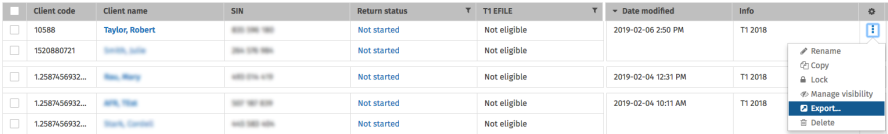Export data
Data export is an operation that consists in creating, from an application, a file that can be used in another application, such as a spreadsheet software.
The returns can be exported in the following types of returns:
- .csv files: This file format contains items from a spreadsheet or a database, in which the cells are separated by column separators, and can be created with any text editor.
- Taxprep files: This file format contains the data in the return and can be opened with the Taxprep program of the corresponding field of taxation.
Content
Export data
To export the data in the return, proceed as follows:
-
The Export… dialog box displays. - Select the type of file.
To export to a CSV file
- The return that will be exported is mentioned for confirmation purposes.
- Select the CSV – Options that you want.
- Select the filter that you want to use to export. It will determine which data will be exported.Note: This drop-down menu contains the list of filters available in the Review tab, including the custom filters and the option to combine filters. Therefore, you can use the Review tab to have an overview of the data that would be exported.
- Click the Export to CSV button to export the data.
- You will receive a notification with the link to download the file when export is complete.
To export to a Taxprep file
- Click the Export to Taxprep to export the data.
- You will receive a notification with the link to download the file when export is complete.
For details about the data exported to a Taxprep file, consult the Export to Taxprep File topic.
CSV – Options
|
Column break |
Specifies the character used to split the items from a list during export. |
|
Negative numbers |
Specifies the format used to represent the negative numbers. |
|
Decimal separator |
Specifies the symbol indicating the decimal values. |
|
Thousand separator |
Specifies the type of grouping for numbers (space, no space or comma) used to split thousands. |
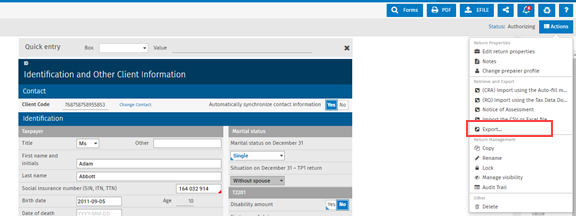
 , then click Export…
, then click Export…