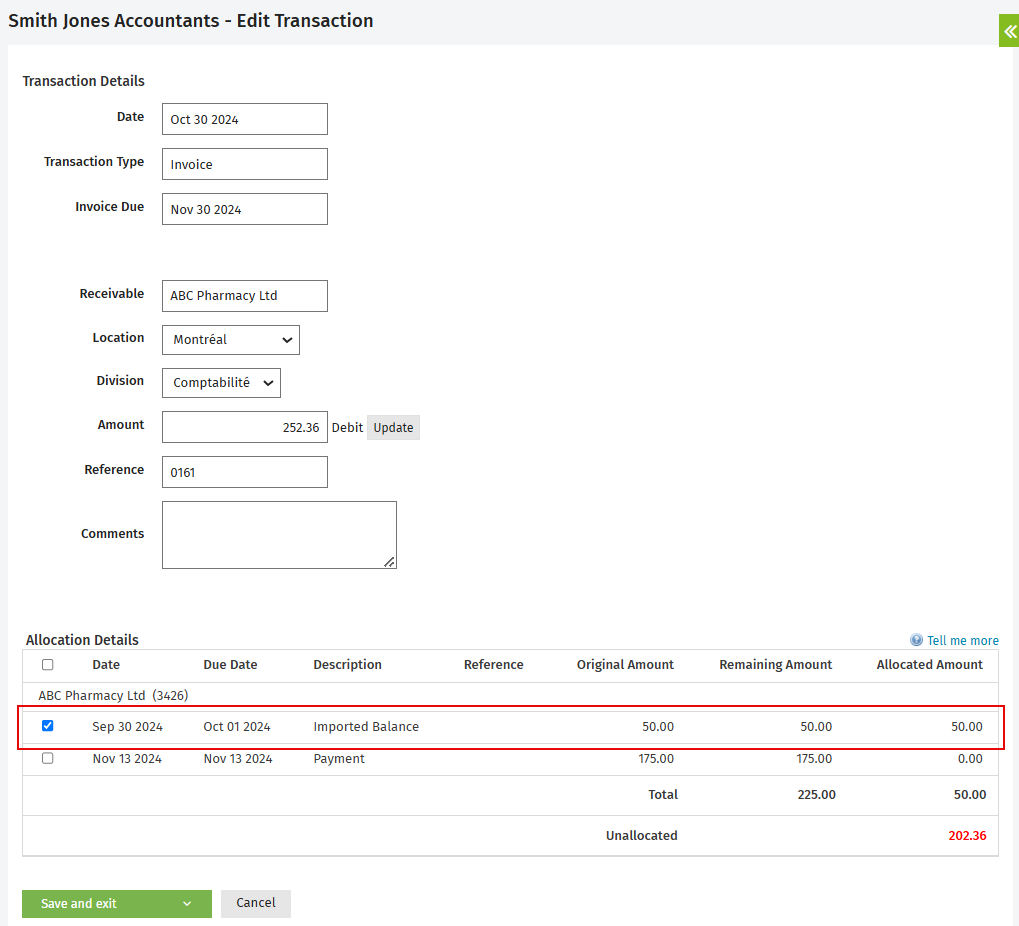Clear imported balances
Receivables - View, Add and Edit Transactions
When you import receivable balances, a transaction is created per balance that you have imported. You can import both positive and negative balances.
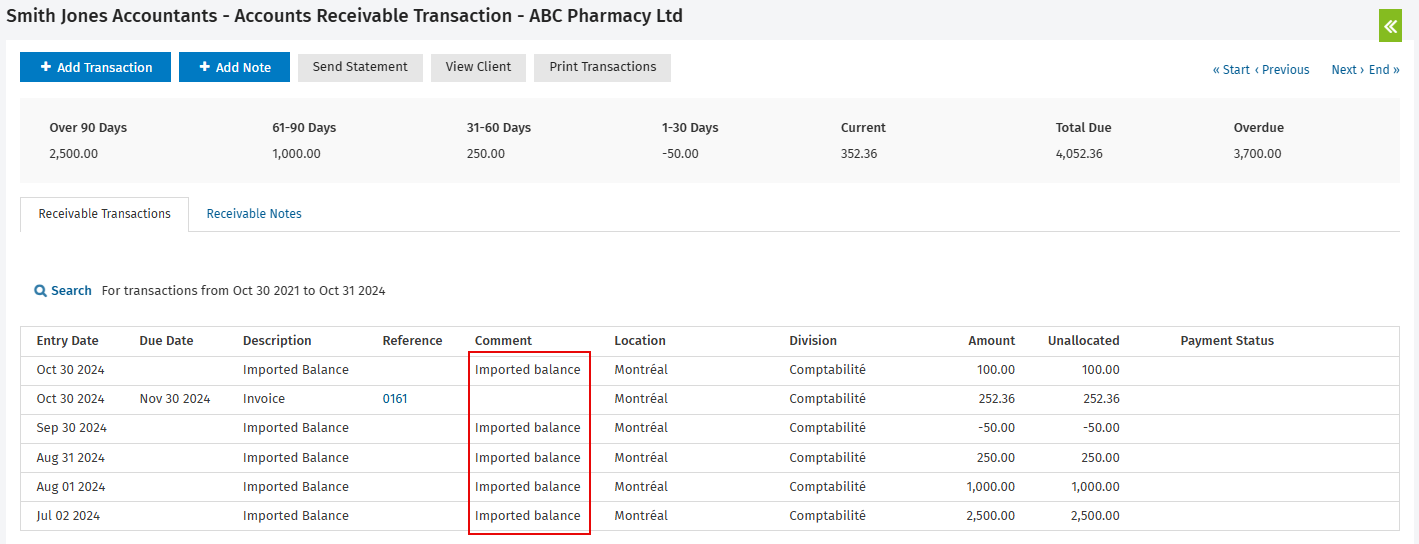
Clear a positive balance
To clear an imported positive balance, simply follow the instructions on how to process a payment transaction.
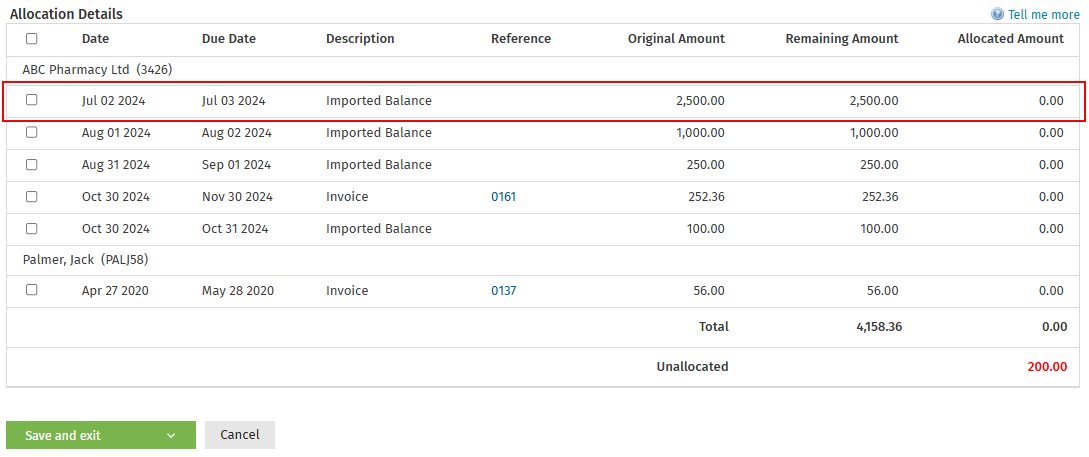
Clear a negative balance
To clear an imported negative balance, you must allocate it to an invoice. You can either create a manual invoice transaction or allocate it to an invoice generated out of a job, using the following instructions:
- Click Jobs & Billing> Accounts Receivable.
- Click on the All tab, then select the required receivable.
- Click the invoice transaction to edit the transaction.
- Click anywhere on the transaction row, except the reference link.
- Clicking the reference link will open the actual invoice.

- Select the imported balance to allocate against the invoice.
- You cannot edit the invoice information.
- Click Save and exit.