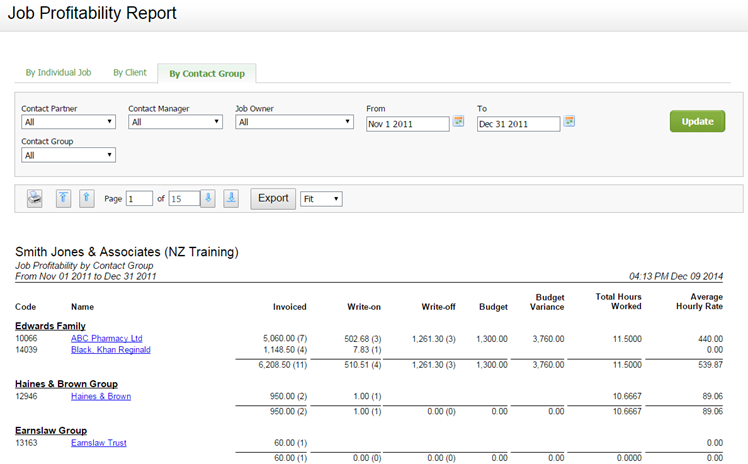Job Profitability Report
Firm - View WIP and Profitability Information
You can use this report to assess the profitability of closed jobs (must have 0.00 WIP Balance) in a selected period. The date range you select determines the jobs included in the report, it uses the job effective close date. Jobs must have 0.00 WIP balance to show in the report.
The report can be viewed in different groupings, using the tabs: By Client & Job, By Client, or By Contact Group (as illustrated below). The average hourly rate is calculated for jobs, and is based on the amount in the Invoicedand Total Hours Worked columns. You can click a Job ID to open the Job Details page.
If you have set up custom groups and filters for your firm, you can also filter the report by job-related firm groups, for example by Job Location and Job Division. The header of the report reflects any filter selections you make. You can also sort the data using the available Sort By options.Click here to learn more about using reports.
By Client & Job
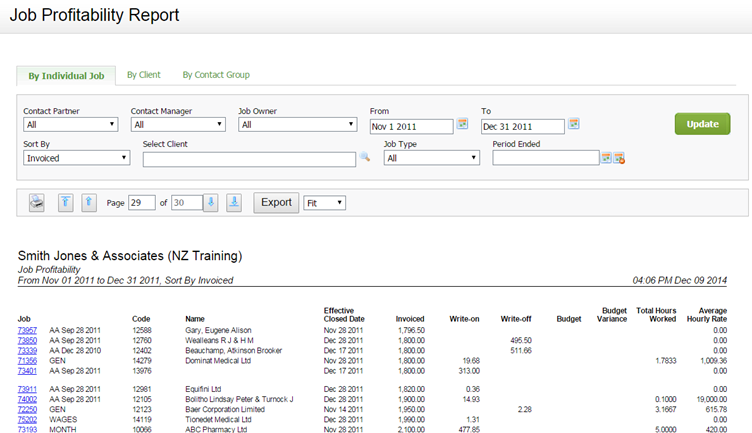
By Client
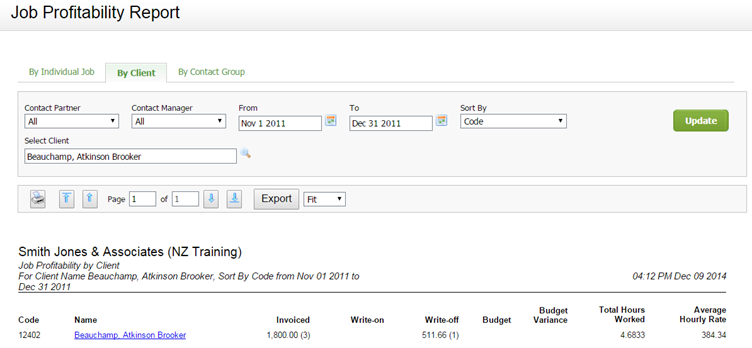
By Contact Group
This report is very similar to the Grouped Finalized Invoices Report in terms of the layout of the groups and non-group clients, and their totals. It shows all contact groups alphabetically first, with the members sorted alphabetically within each group. Below the groups is the All Other Clients section, which is also sorted alphabetically. You can filter the report by Contact Partner, Contact Group, and more. The date range you select is based on the effective closed date.