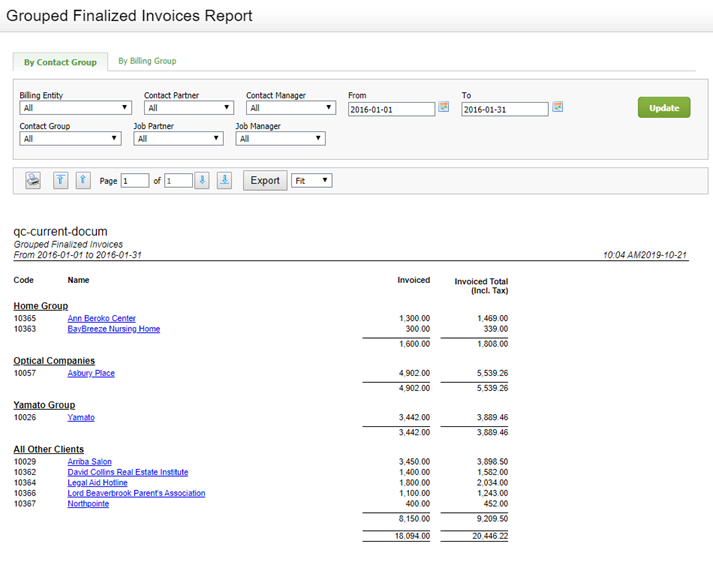Grouped Finalized Invoices Report
- Invoicing - View Only;
or - Invoicing - View, Add and Edit Invoices
This report displays the finalized invoice amounts for contact groups or billing groups (use the tabs to toggle between the information displayed). It allows you to see the fees you have charged groups of clients at a glance.
Below the groups is the All other clients section. You can click any client name to open the Finalized Invoices report for that specific client.
You can filter the report by Contact Partner, Contact Manager, time period and contact/billing group. If you have multiple billing entities, you can filter the report to view information for an individual entity.. If you have set up custom groups and filters for your firm, you can also filter the report by job-related firm groups, for example, by Job Location and Job Division. Click here to learn more about using reports.