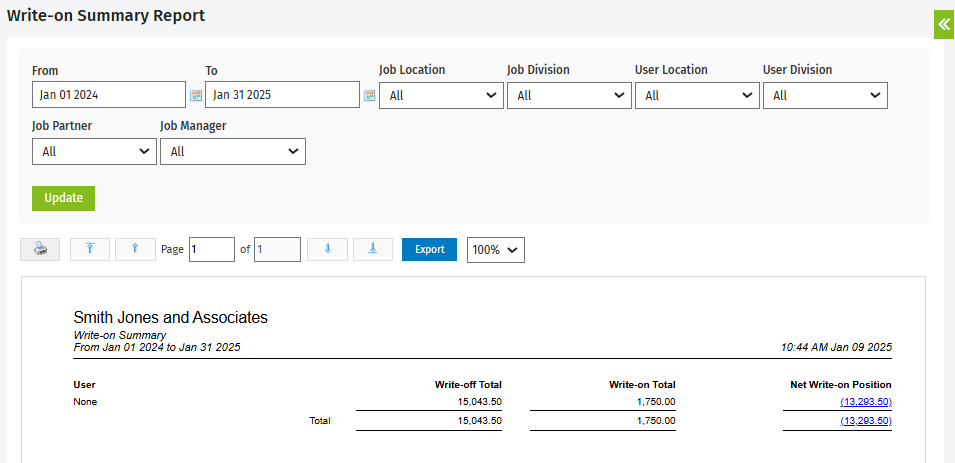Write-on Summary Report
- Firm - View WIP and Profitability Information, or
- Workflow and Resource Manager
This report uses a selected period to find write-up and write-off transactions for users that have a date in the period. It shows you the amount of write-ups and write-offs users who were assigned for those closed jobs in the selected period. You can use this information as a performance measure. You can see who is performing and who is not, who is bringing in extra money and who is writing-off amounts.
You can filter the report by time frame. If you have set up custom groups and filters for your firm, you can also filter the report by job- and user-related firm groups, for example by Job Location and Job Division. The header of the report reflects any filter selections you make. Click here to learn more about using reports.
The report has four columns:
- User - the names of the users, in alphabetical order. If your firm has no write-up or write-offs for the period, it will show None.
- Write-off Total - the total of all the write-off transactions for the user for the period.
- Write-on Total - the total of all the write-up transactions for the user for the period.
- Net Write-on Position - the difference between the two columns, in other words the write-up column minus the write-off column. A negative amount indicates the user has more write-offs than write-ups.
You can click a link in the Net Write-on Position column to open the Write-On Breakdown Report.