About the bilingual version of CCH iFirm
CCH iFirm is bilingual, therefore, you can use it in the language of your choice (English or French) and configure it to communicate with your clients and other contacts in their preferred language of correspondence.
Content
Changing the display language
The display language can be changed when opening a work session with CCH iFirm or when a work session is in progress. To change the display language when opening a work session, select the display language that you want to use in the drop-down menu.
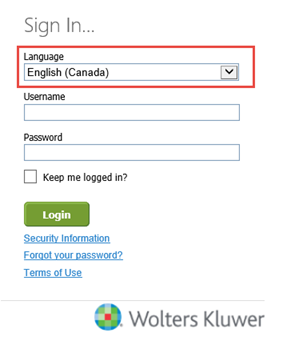
When a work session is in progress, you can change the display language by selecting the desired language in the drop-down menu at the top of the page.
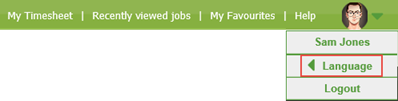
Configuring CCH iFirm for purposes of corresponding with contacts
The desired language of correspondence can be defined for each of your contacts. The language of correspondence is currently used to facilitate the production of invoices in the contact's preferred language. The customized texts required by your firm for invoices production purposes will be displayed in the language defined .
To take advantage of this functionality, indicate the desired language of correspondence for each contact in the Details tab of the contact's page.
The language of correspondence can also be used to filter contacts in the Invoices and Accounts Receivable sections of the Jobs & Billing module.
Then, for the Contacts and Jobs & Billing applications, you will have to configure the settings for the bilingualism mechanism used for purposes of corresponding with contacts, i.e., the user-defined fields related to the use of certain functionalities of CCH iFirm, the e‑mail templates and the invoices and statements templates.
User-defined fields related to the use of certain components
The following table lists the components that can be customized and for which the user must provide an English text and, if required, a French text to identify the components:
|
Application |
Functionality |
|
|
|
|
| Jobs & Billing |
|
Because CCH iFirm uses the English text defined for those components by default, regardless of the selected display language, you must first type in the English text, then click the  button to type in the French text. If no French text is typed in, the English text will be used by CCH iFirm.
button to type in the French text. If no French text is typed in, the English text will be used by CCH iFirm.
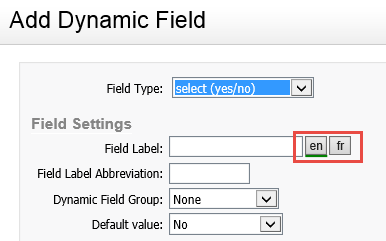
E-mail templates
The predefined e-mail templates available in the firm settings are bilingual. If you add an e-mail template and you want to use it to correspond with your French and English clients, the e-mail template must contain the text in both languages.
All automated e-mails generated by CCH iFirm other than those that you can configure in the firm settings (Settings > Firm Settings > E-mail Templates) are also bilingual.
Invoices and statements templates
An English and a French version of each invoice and statement template available in Settings > Jobs & Billing are provided. To print or e-mail invoices or statements in a specific language, you have to select the template corresponding to the language of correspondence. In order for the formatting and the merge fields to display correctly in the French version of the invoice or statement, make sure that you use a predefined or customized template name with the "-fr" extension.