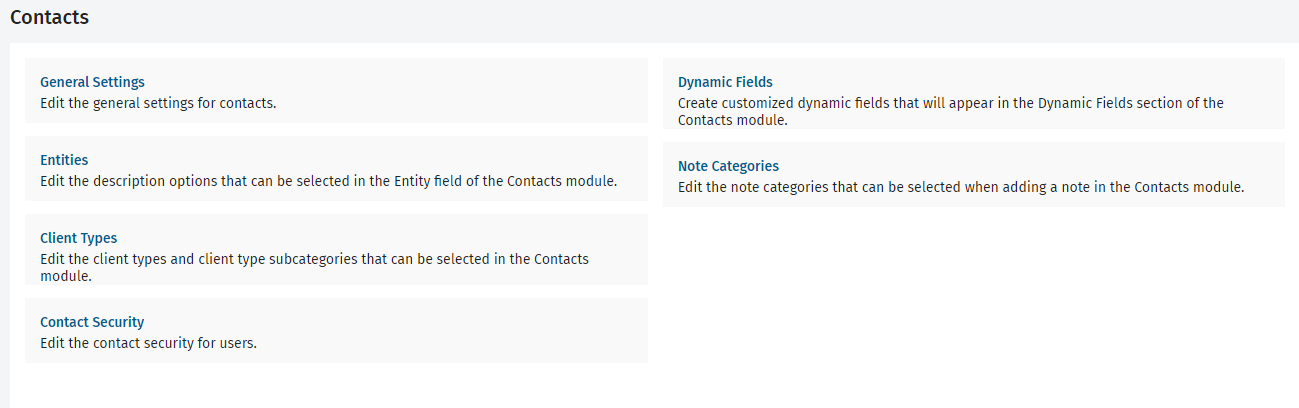Learn about the Contacts settings
Settings – Contacts
Once you have set up your CCH iFirm site and are ready to use Contacts, you can set up some fields in the Settings area that can then be used in Contacts.
- Edit the general settings
- Enable the auto assign numeric client codes in order to have codes automatically assigned to new manually added contacts.
- Edit the entity options
- Edit the client types and client subtype categories
- Add and order dynamic fields and dynamic field groups
- Edit the note categories