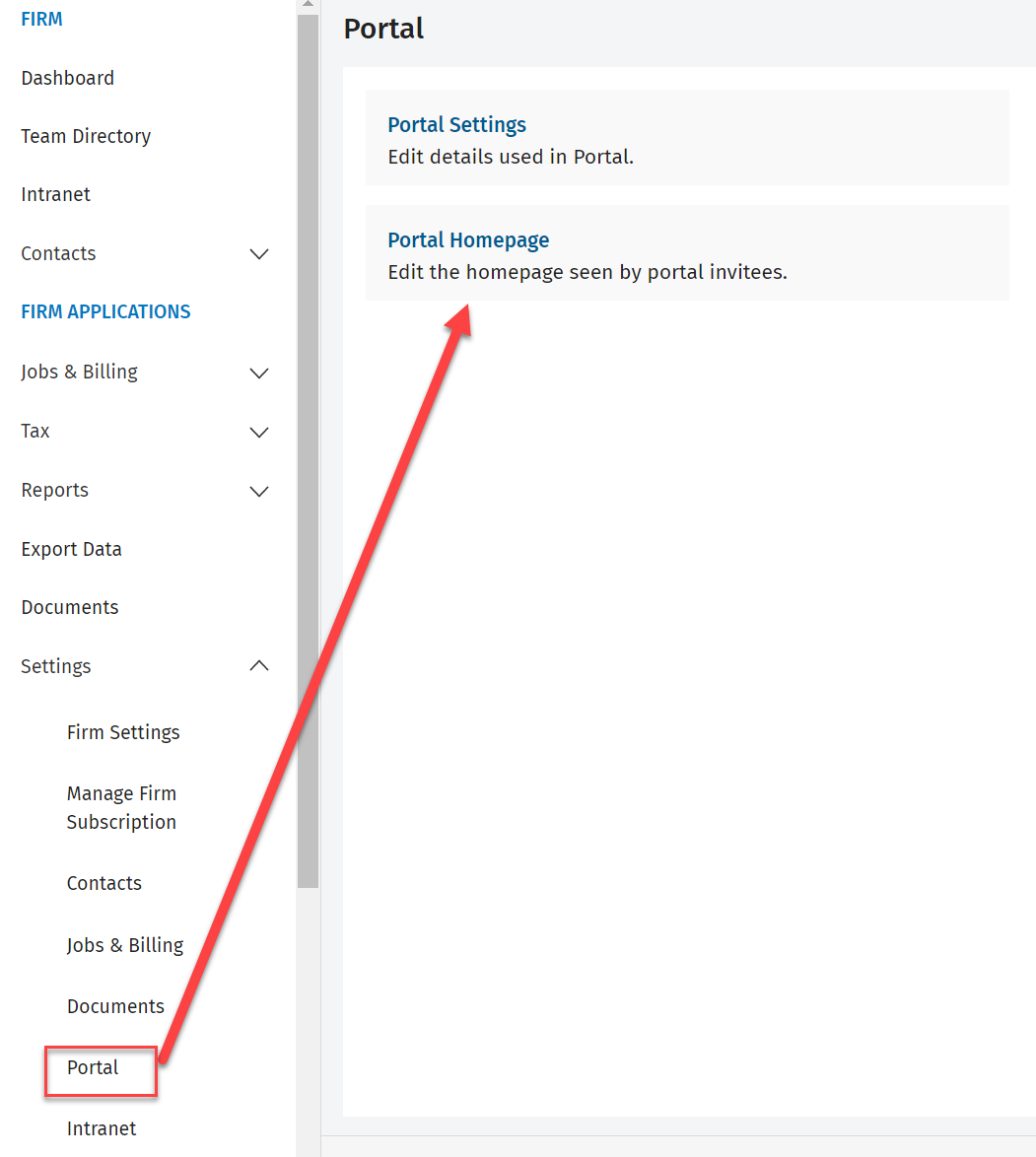Learn about the Settings security roles
The following information outlines what each of the Settings security roles allows a user to do in the system. These roles are suitable for an administration user and are mostly used during the initial set up of your CCH iFirm site.
Contents
Settings - Contacts
With this role, users can access and edit all the Contacts settings as identified in the screenshot below.
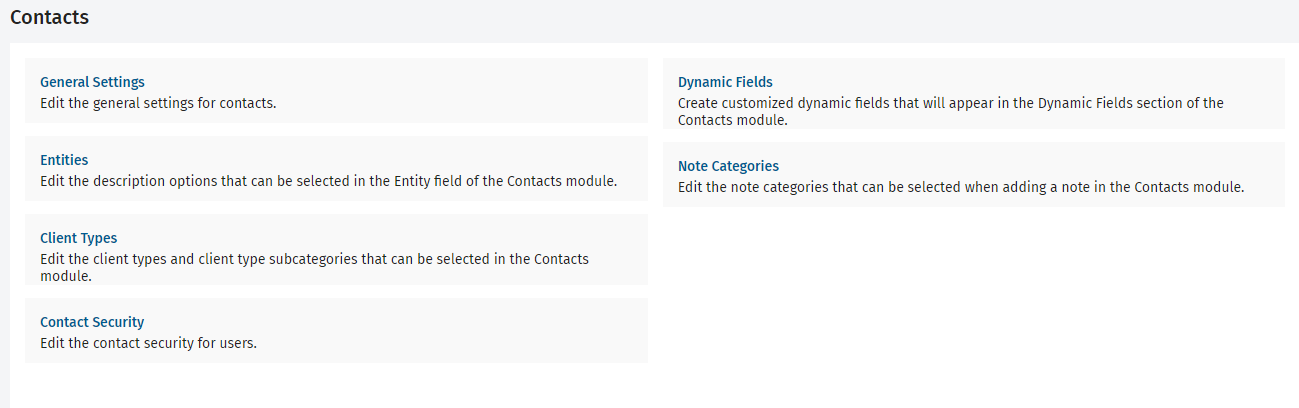
Settings - Firm Settings
With this role, users can perform tasks in a number of areas:
- Firm Details - users can edit the firm details that were entered during the setup process.
- E-mail Templates - users can edit or delete the default system e-mail templates or add new templates. This is applicable to firms that have the Jobs & Billing and/or Portal modules.
- Firm Filtering & Group Settings - users can set up custom groups and filtering options to assign to contacts. This is applicable to firms that have the Jobs & Billing module.
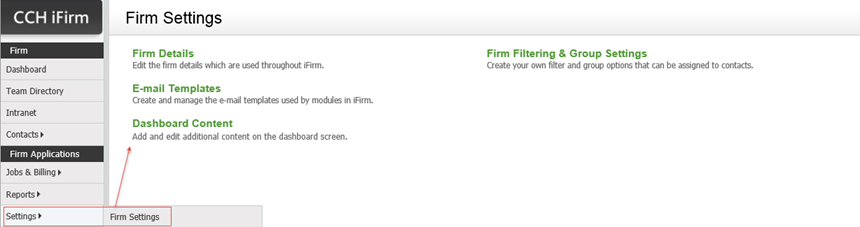
Global Audit Trail
With this role, users can access the Audit Trail page. This page allows users to view logged activities.
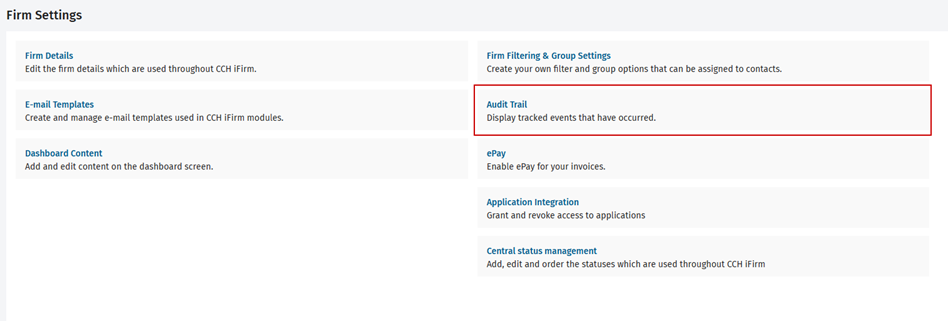
Rollback – Contact Audit Trail
With this role, users can roll back a contact update. First, access the Audit Trail page by navigating to Settings > Firm Settings > Audit Trail, then click the Undo icon next to a Contact Updated entry.
Note that a Rollback – Contact updated event will be generated following this action.
Rollback – User Audit Trail
With this role, users can roll back a user update. First, access the Audit Trail page by navigating to Settings > Firm Settings > Audit Trail, then click the Undo icon next to a User Updated entry.
Note that a Rollback – User updated event will be generated following this action.
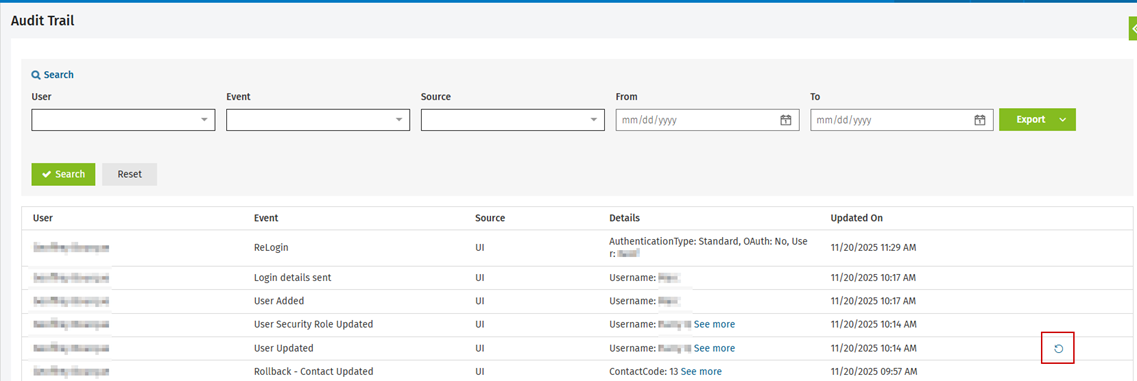
Settings - Installation
With this role, users can access and adjust the installation settings that are relevant to the firm. For example, users may be able to import some forms of data into CCH iFirm and integrate with some other systems.
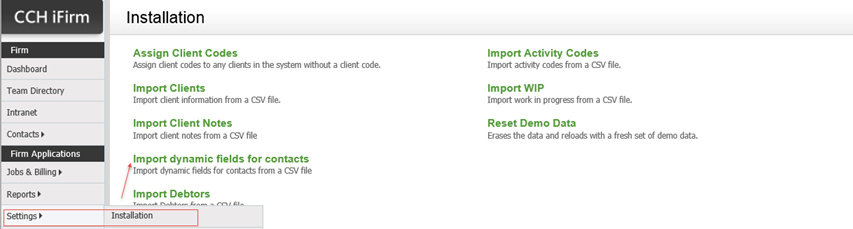
Settings - Intranet
With this role, users can access and edit the settings for the Intranet module, as outlined in the screenshot below.
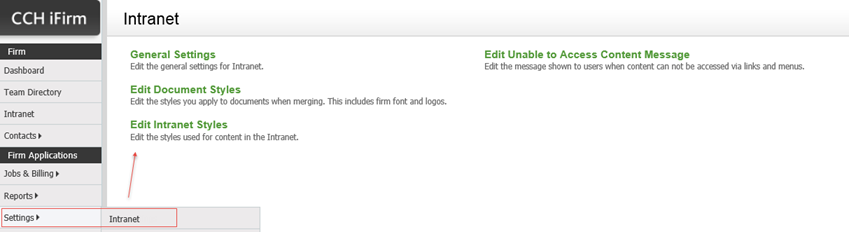
Settings - Jobs & Billing
With this role, users can access and edit the settings for the Jobs & Billing module, as outlined in the screenshot below. Users can also view these reports: Disbursement Codes and Activity Codes.
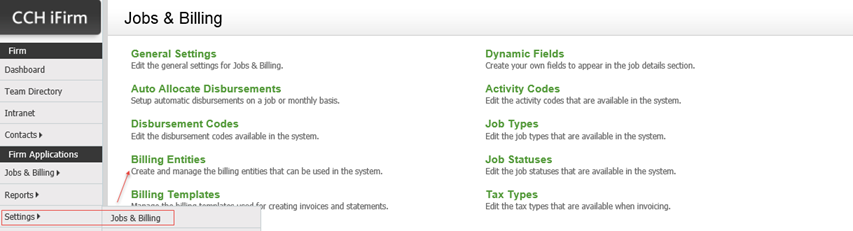
Settings - Portal
With this role, users can access and edit the Portal settings, as outlined in the screenshot below.