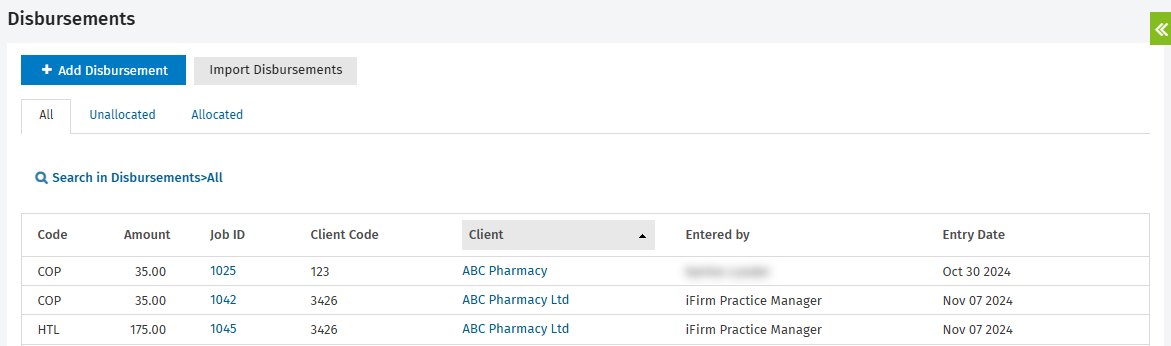Learn about disbursements
Monthly charges can be managed by importing charges as disbursements.
There are a number of methods that you can use to allocate disbursements to a job: manually, automatically or via an import.
You have to customize the disbursement codes you require for your firm, either with or without a set amount. The amount can be overridden when adding manual disbursements. You can also import charges, photocopier costs and any other disbursement amounts using a .csv file, thereby eliminating the need for manual disbursements or estimating charges.
To manage and monitor the disbursements allocated, go to Jobs & Billing > Disbursements, where you can see:
- All - All disbursements
- Unallocated - Disbursements currently not allocated to jobs
- Allocated - Disbursements currently allocated to jobs (manual or automatic)
To view all disbursements logged during a selected period, use the Disbursement Analysis Report.