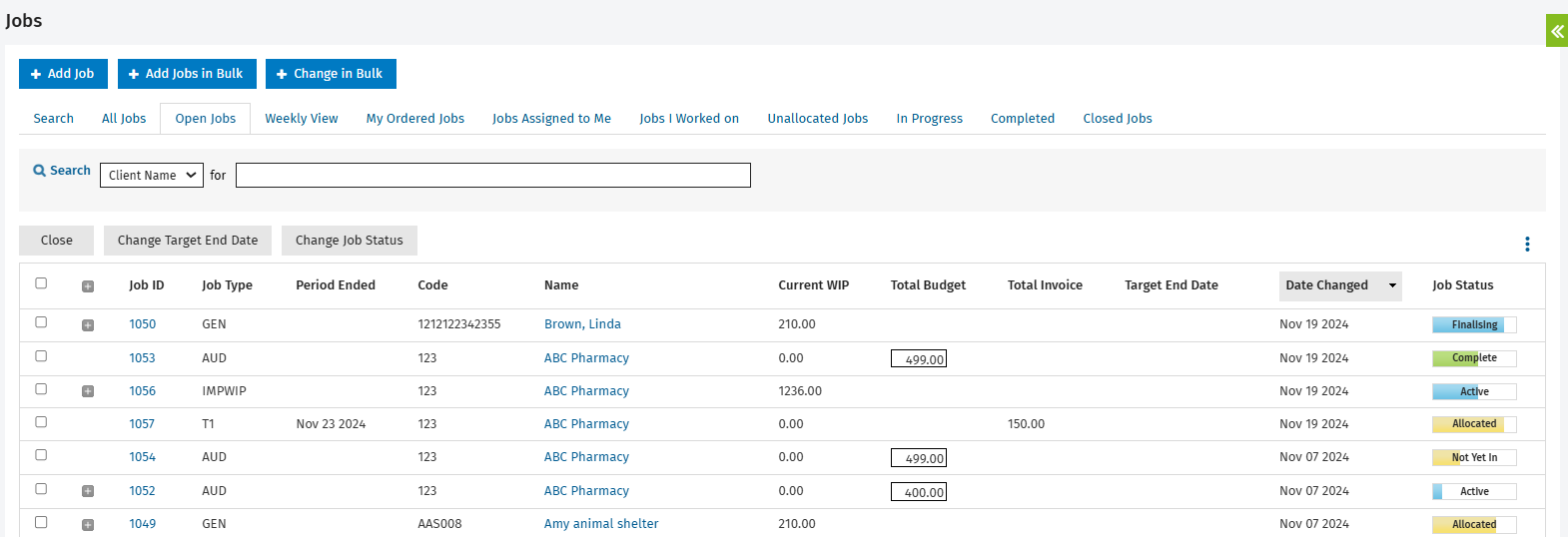Learn about jobs
There are five Jobs security roles, click here for details.
Jobs is the main area of Jobs & Billing. Click Jobs and you will see the Open Jobs tab of the Jobs page. What you can see and do from here depends on your assigned security roles.
Jobs are the central focus of Jobs & Billing and they can be created in four ways:
- Manually - for example, in the case of a one-off business development opportunity or other special work.
- In bulk - for example, all your compliance jobs at the beginning or end of the year
- As recurring jobs - this feature creates jobs on a given cycle, for example weekly, bi-weekly, monthly, quarterly. It is suitable for any jobs that have a defined cycle. There is some initial setup required to create all the codes and settings that govern jobs, but the more default settings you create upfront, the easier it becomes to manage, monitor and track jobs from beginning to end.
- Automatically - the Automatic Job Creation feature creates jobs on the completion of an event, for example when a job is closed.
Bulk-creating jobs and setting up recurring jobs will save you a lot of time and ensures that you do not forget to create jobs each month.
Instead of the traditional method of placing time against a client in general, time is charged against specific jobs. You can also ensure that each team member works on the jobs in a set order so they are more focused, and less likely to get distracted. Simply put, a job is created, assigned, worked on, completed, invoiced and then another job takes its place. Automated e-mails are set up to follow rules (set up by your firm) to keep team members on track, and keep managers informed of progress.
You have two options for how jobs are displayed in the job grids. The default view displays WIP, budget and invoicing information but you can change this to view time information about jobs instead (hours view).
Default WIP, budget and invoicing information view: