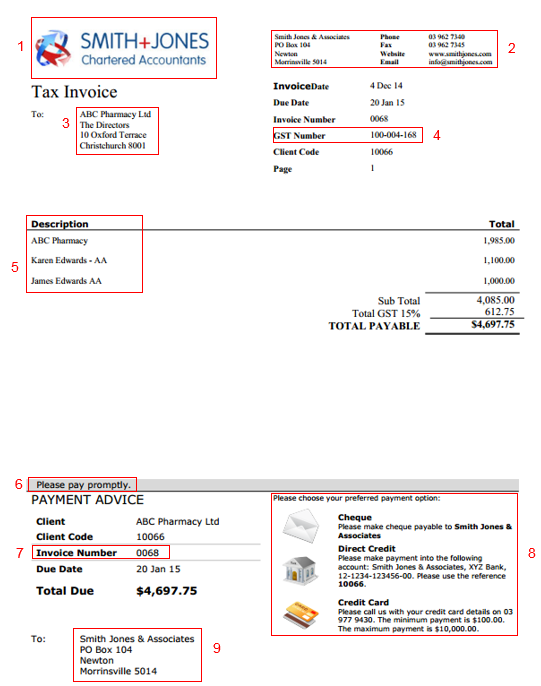Learn about customizing billing templates
Settings - Jobs & Billing
There are a number of standard invoice and statement templates in CCH iFirm. You apply these when printing statements and printing invoices for clients.
You can customize these standard templates to suit your needs, such as adding a logo, changing the font, and rearranging the content.
Process of customizing your own billing templates
- Download the relevant template from Jobs & Billing.
- Prepare the template for editing.
- Customize the template.
- Upload the customized template to Jobs & Billing.
Example of an invoice and the different billing elements it contains
The information shown in invoices and statements must be set up in a number of areas in CCH iFirm. Refer to the diagram and points below to setup the information as you want it shown on your invoices and statements.
1: Insert your logo in the billing templates.
2, 4, 6, 8, 9: Enter firm details, business number, invoice message and payment options for each billing entity.
3: Client details as entered/imported in Contacts.
5: Enter default invoicing text when creating job types. The description can be edited in the individual invoices before printing.
7: Customize the number to be used when creating the invoice or credit note. This is a global setting for each billing entity. If no number is entered, CCH iFirm will generate a number for you.