View the recommended capacity planning process
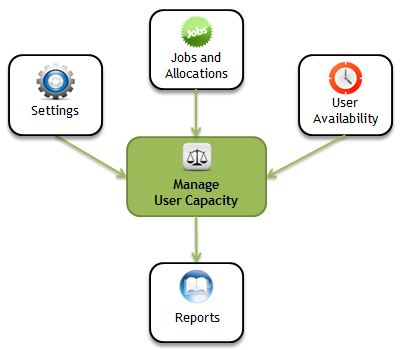
1. Settings
- Set the first month of the planning year.
- Flag users to include them in capacity planning.
2. User availability
- Update standard hours for each user.
- Update budgeted billable percentages for each user.
- Update holidays to include public and regional holidays.
3. Jobs and allocations
- Allocate automatic resource allocations to see current and future jobs.
- Setup recurring jobs to see future jobs.
- Create jobs in bulk, to plan ahead.
4. Manage user capacity
- Manage resource allocations to spread workload evenly across team members and across the year.
- Manage and resolve capacity planning alerts.
5. Reports
- Review the firm capacity, to identify over or under allocations and bottlenecks.
- Review the user capacity, to identify over or under allocations and bottlenecks.